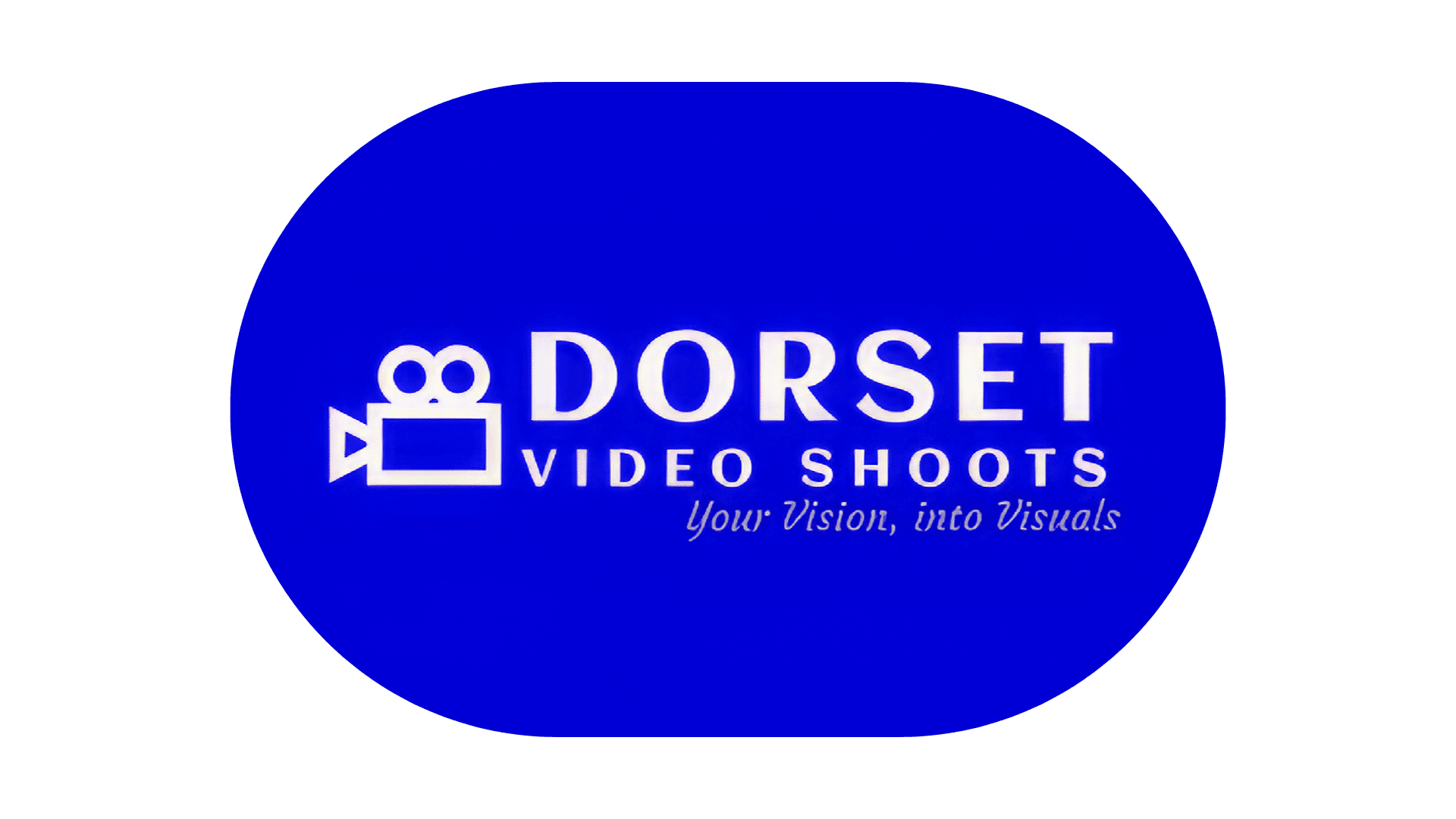Video Editing Training

Select your course above to go to our booking options
Unleash your creativity and master the art of video editing with our comprehensive training courses for Davinci Resolve & Create Studio 3.
Whether you’re a budding filmmaker, a content creator, or simply passionate about video editing, our courses are designed to equip you with the skills needed to transform raw footage into captivating visual stories. Our training covers every aspect of video editing and post-production, providing hands-on experience with industry-standard techniques and tools.
Davinci Resolve is Free to download at : DaVinci Resolve FREE DOWNLOAD
Create Studio is available to purchase at : Create Better Videos Faster with Create Studio 3
Courses Offered:
1. Editing Essentials (Davinci Resolve or Create Studio 3)
- Overview: This course is perfect for beginners who are new to video editing. It covers the basics of the editing software, including an introduction to the interface, setting up projects, importing media, and simple editing techniques.
- Key Topics:
- Navigating the editing interface
- Importing and organizing media
- Basic editing tools and techniques
- Simple transitions and effects
- Exporting your first project
- Duration: 1 day (online) or 4-hour session (online)
2. Enhancing Your Edits (Davinci Resolve Only)
Overview: Build on your foundational skills and delve deeper into more advanced techniques. It covers multi-cam editing, working with proxies, and mastering DaVinci Resolve’s more sophisticated editing tools.
- Key Topics:
- Multi-cam editing and syncing
- Using proxy workflows for larger projects
- Advanced timeline management
- Keyframing for motion graphics
- Editing audio and sound design basics
- Duration: 1 day (online) or 4-hour session (online)
3. Compositing & Visual Effects (Davinci Resolve or Create Studio 3)
- Overview: This course is focused on compositing, visual effects, and motion graphics. It’s ideal for those looking to add a bit of flair to their videos without diving too deep into complex VFX.
- Key Topics:
- Introduction to visual effects
- Introduction to the Fusion interface (Davinci Resolve) or the Effects interface (CreateStudio)
- Working with nodes (Davinci Resolve) or layers (Create Studio)
- Basic compositing techniques
- Creating simple visual effects for text or graphics
- Integrating VFX with your project
- Duration: 1 day (online) or 4-hour session (online)
Send a Message
Interested in learning more about our services or have specific questions? We'd love to hear from you! Get in touch with us today, and let’s discuss how we can bring your vision to life.
Contact Us
Give us a call
07868 846578Send us an email
[email protected]